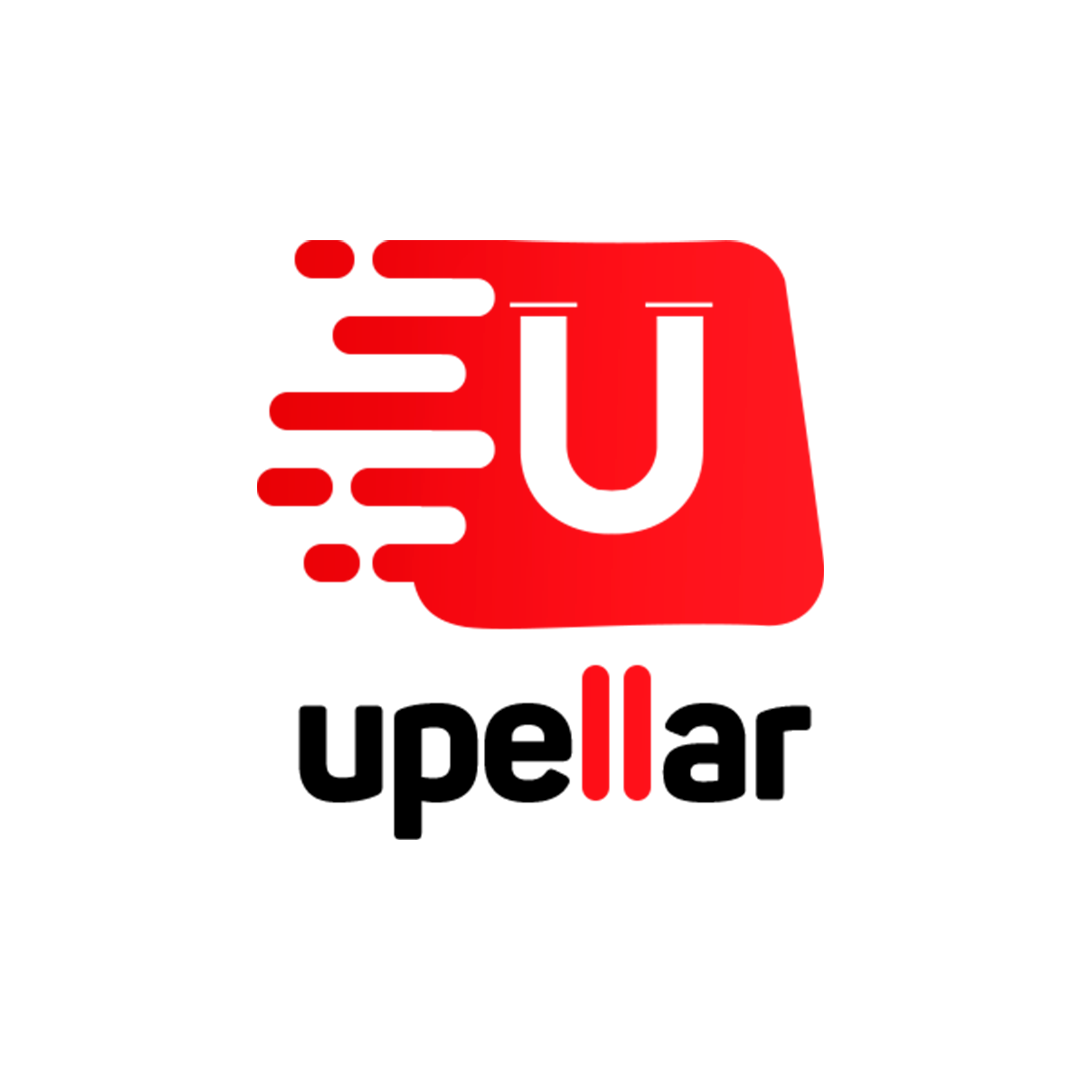The Ultimate Guide to Free AI Courses for Non-Coders

Ever stared at a “Learn AI” course description only to be hit with “Prerequisites: Python, data structures, and advanced math”? Feels like needing a pilot’s license just to book a flight, right?
But what if I told you that AI isn’t just for coding wizards anymore? The boom in free AI courses for non-coders is changing everything.
You don’t need to write a single line of code to understand how AI works, use it in your career, or even build simple applications. Seriously.
This guide walks you through the absolute best free AI courses designed specifically for people who break out in hives at the mention of programming languages.
But before we dive in, I should warn you—after taking these courses, you might just find yourself explaining machine learning concepts better than the tech bros at your next dinner party.
Choosing your tooling

Choosing your tooling
In the world of AI-assisted development, having the right tools can make all the difference, especially for non-coders looking to bring their ideas to life. Let’s explore the essential AI tools that can help you build without writing a single line of code.
A. Chatbots (ChatGPT, Claude)
Conversational AI assistants have become powerful allies for non-technical creators:
- ChatGPT: OpenAI’s versatile assistant can help you plan projects, generate ideas, and even produce simple code snippets. The free tier gives you access to GPT-3.5, while Plus subscribers ($20/month) can use the more powerful GPT-4.
- Claude: Anthropic’s alternative offers exceptional reasoning capabilities and longer context windows. Claude excels at understanding complex instructions and maintaining coherence over extended conversations. The free tier provides access to Claude 2, with Claude Opus available on paid plans.
These chatbots serve as your personal AI consultants, helping you understand technical concepts, brainstorm solutions, and translate your ideas into actionable steps.
B. Cloud development environments (Replit, Bolt, v0, Lovable)
When you’re ready to move beyond ideas, these platforms offer cloud-based environments where AI can help you build:
- Replit: A beginner-friendly platform that combines code editor, AI assistant, and hosting in one. The Ghostwriter feature helps generate and explain code.
- Bolt: Focused on web development, Bolt lets you describe what you want to build in plain English and generates functional websites.
- v0: An AI-first development environment that excels at building full-stack applications from natural language descriptions.
- Lovable: Specializes in helping non-coders build apps through conversation with AI, with particular strength in visual design.
These environments eliminate the need to set up complex development tools locally, allowing you to start building immediately.
C. Local developer assistants (GitHub Copilot, Cursor, Windsurf, Zed)
For those who want AI assistance on their own machines:
- GitHub Copilot: Microsoft and GitHub’s AI pair programmer suggests code as you type and can generate entire functions based on comments.
- Cursor: An AI-enhanced code editor built on VS Code that excels at explaining, refactoring, and generating code through natural language.
- Windsurf: A newer entrant that combines an intuitive interface with powerful AI capabilities for fluid coding assistance.
- Zed: A high-performance code editor with collaborative features and AI assistance built-in.
While these tools typically require some familiarity with development environments, they’re becoming increasingly accessible to beginners through their AI capabilities.
Building your prototype

Building your prototype
Once you’ve selected your AI tools, it’s time to bring your ideas to life without writing a single line of code. Creating a functional prototype is where non-coders can truly shine in the AI space.
Converting a design to a functional prototype
If you already have a design concept, transforming it into a working prototype is straightforward with modern no-code AI tools:
- Import your designs: Platforms like Bubble or Adalo allow you to upload Figma or Sketch files directly.
- Map interactions: Define how users will interact with different elements using simple drag-and-drop interfaces.
- Connect to AI services: Integrate tools like ChatGPT or Claude through their APIs using visual connectors.
- Test user flows: Ensure your prototype functions as expected by simulating user interactions.
Many free AI courses teach you how to use these visual builders effectively, focusing on the logic rather than coding syntax. For example, platforms like Teachable and Coursera offer specialized courses on prototype development using AI integrations.
Building a prototype from scratch
Starting with a blank canvas? No problem:
- Begin with templates: Most no-code platforms offer starter templates for common applications (chatbots, recommendation systems, content generators).
- Define your data structure: Determine what information your AI will process and how it should be organized.
- Create logical workflows: Map out decision trees that guide how your AI responds to different inputs.
- Implement AI components: Add pre-built AI modules for tasks like text analysis, image recognition, or predictive features.
Remember to start small and expand your prototype iteratively as you gain confidence with the tools.
Common use cases and prompt templates
To accelerate your prototype development, consider these popular use cases and starter prompts:
| Use Case | Prompt Template | Tool Recommendation |
|---|---|---|
| Content Generator | “Create a [type] about [topic] in a [tone] voice” | GPT-4, Claude |
| Customer Service Bot | “You are a helpful assistant for [company]. Answer questions about [products/services]” | Dialogflow, ChatGPT |
| Data Analyzer | “Analyze this [data type] and identify the key trends related to [specific focus]” | Obviously AI, MindsDB |
| Image Creator | “Generate an image of [description] in the style of [artist/style]” | DALL-E, Midjourney |
Using these templates as starting points helps you focus on refining your prototype rather than getting stuck on prompt engineering from scratch.
This post is for paid subscribers
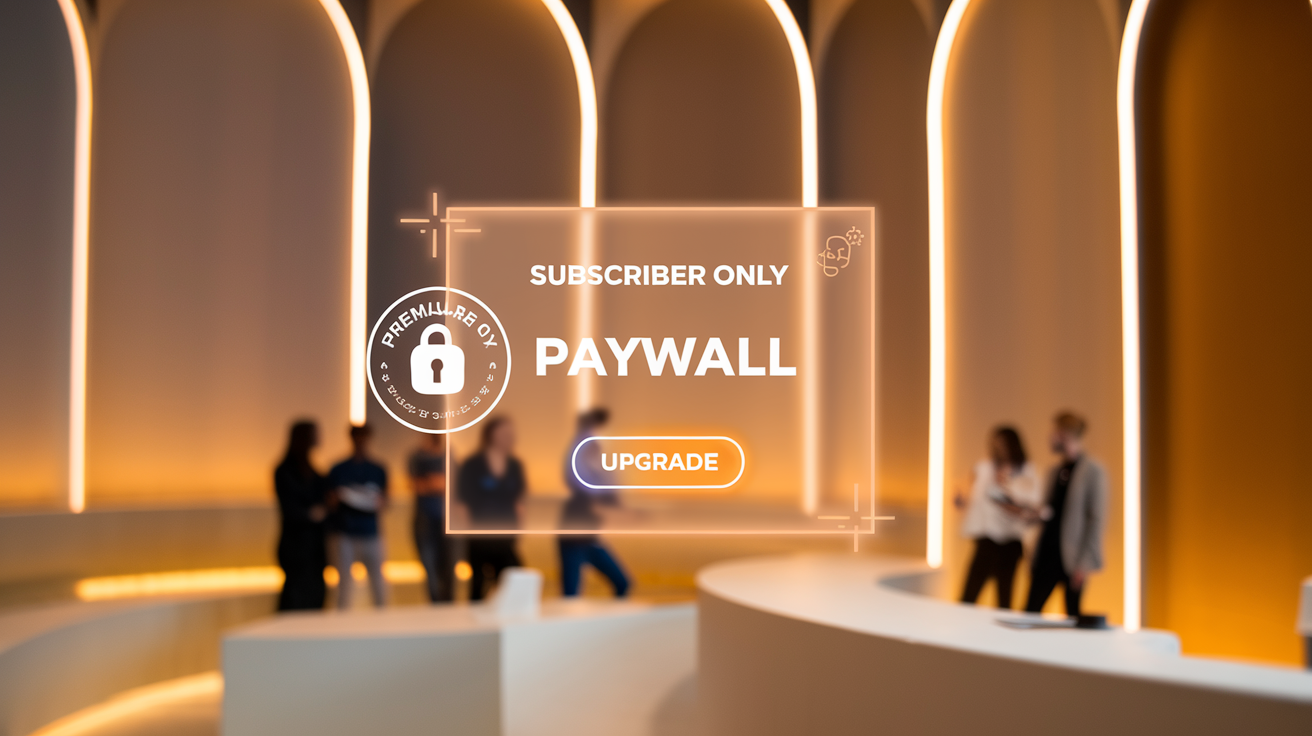
This post is for paid subscribers
To access the complete guide on free AI courses for non-coders, you’ll need to upgrade to our paid subscription. Our premium content provides in-depth coverage of AI education resources specifically designed for individuals without coding experience.
As a paid subscriber, you’ll receive:
- Detailed reviews of the top 20 AI courses that require zero coding knowledge
- Step-by-step learning paths customized for different career goals
- Exclusive tutorials on using no-code AI platforms
- Monthly updates on new course offerings and emerging AI tools
- Access to our private community where you can connect with other non-coders learning AI
- Personalized recommendations based on your learning style and objectives
- Special discounts for premium AI tools and platforms
Our paid subscription ensures you receive carefully curated, high-quality content that saves you countless hours of research. While many free resources exist online, navigating them effectively requires expertise that we provide through our premium content.
For just $5 per month, you’ll gain immediate access to this comprehensive guide and all future updates. We’ve spent over 200 hours testing and evaluating these courses to identify which ones truly deliver results for non-technical learners.
To continue reading “The Ultimate Guide to Free AI Courses for Non-Coders” including our sections on “Choosing your tooling” and “Building your prototype,” simply click the subscription button below to upgrade your account.
Join our community of over 10,000 non-technical professionals who are successfully leveraging AI in their careers without writing a single line of code.

The rapidly evolving field of AI offers incredible opportunities for non-coders to develop their skills through accessible, free courses. Whether you’re selecting the right tools for your specific needs or working through the prototype development process, the journey into AI doesn’t require extensive programming knowledge—just curiosity and dedication.
Take the first step today by exploring one of the recommended courses. Remember that consistent practice and experimentation are key to mastering these new skills. The AI revolution is open to everyone, regardless of technical background, and the tools and resources covered in this guide provide the perfect starting point for your learning journey.